Summary
- Prioritizing tasks and setting clear boundaries maximizes productivity and prevents burnout.
- Effective delegation and use of technology can significantly streamline operations and enhance focus.
- Regular reflection and adjustment of strategies ensure continuous improvement and alignment with goals.
Here’s a practical guide broken down into seven essential practices to help you stay afloat and thrive.
1. Prioritize Ruthlessly
Must Do: Start each day by identifying your top three priorities.Focusing on what truly matters each day prevents you from drowning in less critical tasks. It aligns your efforts with your most impactful business objectives.
Actionable Calls to Action
- List your daily tasks: Spend 10 minutes each morning to write down all tasks, then circle the top three.
- Use a prioritization tool: Tools like the Eisenhower Box can help categorize tasks based on urgency and importance.
- Reassess frequently: Midday, review your progress and adjust your priorities if necessary.
What Not to Do
- Don’t multitask: Juggling multiple tasks at once can lead to mistakes and burnout. Focus on one thing at a time.
- Aoid overcommitting: Saying yes to everything can clutter your agenda with low-priority items.
- Don’t skip breaks: Regular breaks enhance focus and productivity. Skipping them can lead to decreased efficiency.
2. Set Clear Boundaries
Must Do: Define work hours and stick to them.Setting boundaries around your work time helps prevent burnout and keeps you mentally and physically healthy.
Actionable Calls to Action
- Communicate availability: Clearly inform your team and clients about your work hours to set expectations.
- Use scheduling tools: Tools like Google Calendar can help you block out work periods and personal time.
- Enforce your own rules: Be disciplined about starting and ending your work at the same time every day.
What Not to Do
- Don’t work in your downtime: Resist the urge to answer emails or calls outside work hours.
- Avoid vague timings: Clearly define your work hours; ambiguity can lead to overwork.
- Don’t neglect personal time: Personal time is crucial for recharge; don’t compromise it for work.
Basecamp
Basecamp practices a 40-hour workweek with strict boundaries to ensure team members have ample time for rest and personal life, contributing to high productivity levels during work hours.3. Delegate Effectively
Must Do: Assign tasks to others when possible.Delegation can free up your schedule for tasks that require your unique skills, boosting overall company efficiency.
Actionable Calls to Action
- Identify delegatees: Choose team members with the right skills for the tasks at hand.
- Provide clear instructions: Ensure that the assigned tasks are outlined with clear expectations and deadlines.
- Follow up: Check in periodically without micromanaging, ensuring tasks are on track.
What Not to Do
- Don’t micromanage: Trust your team with the task without hovering. It demotivates and stifles innovation.
- Avoid unclear instructions: Poorly defined tasks can lead to errors and wasted time.
- Don’t delegate everything: Keep tasks that require your expertise to yourself to maintain quality control.
Zappos
Zappos delegates customer service roles to all team members regardless of their position, encouraging responsibility and reducing management layers, which speeds up decision-making.
Read also:
How To Build A Rockstar Team? Tips & Tricks!
How To Build A Rockstar Team? Tips & Tricks!
4. Use Technology
Must Do: Implement tools that automate or simplify tasks.Technology handle repetitive tasks efficiently, allowing you to focus on strategic activities.
Actionable Calls to Action
- Use project management software: Tools like Asana or Trello can help keep your tasks organized and visible to the whole team.
- Automate scheduling: Apps like Calendly can manage your appointments without back-and-forth emails.
- Adopt financial management tools: Software like QuickBooks can automate your financial operations, from billing to payroll.
What Not to Do
- Don’t resist new tools: Avoid sticking to old methods when new technologies can improve efficiency.
- Avoid overcomplicating systems: Implementing too many tools at once can be overwhelming. Start small and scale.
- Don’t forget training: Ensure that everyone knows how to use the new tools effectively to avoid confusion and delays.
Shopify
Shopify uses automation extensively in its customer service and backend operations to streamline processes and reduce the workload on its staff, enhancing focus on customer engagement and business growth.5. Say No When Necessary
Must Do: Turn down tasks or projects that don’t align with your goals.Saying no protects your time for essential tasks aligned with your business objectives, enhancing productivity and strategic focus.
Actionable Calls to Action
- Evaluate the impact: Consider if a new task or project significantly advances your business goals.
- Communicate your decision: Be clear and polite when declining opportunities. Offer alternatives if possible.
- Review regularly: Continually assess what’s on your plate and be ready to make tough choices to unload.
Actionable Calls to Action
- Don’t say yes automatically: Reflexively agreeing to every request can quickly lead to an unmanageable workload.
- Avoid unclear rejections: When you say no, be clear about your reasons to prevent misunderstanding.
- Don’t overlook your vision: Taking on tasks that don’t support your business vision can dilute your efforts.
Apple
Apple is known for its focused product line, often saying no to projects that do not align with its core objectives, which maintains their focus on innovation and quality control.6. Practice Effective Communication
Must Do: Keep communication clear and concise.Effective communication prevents misunderstandings and ensures that everyone is on the same page, which optimizes operations and minimizes errors.
Actionable Calls to Action
- Use clear language: Avoid jargon when possible; speak plainly to ensure understanding.
- Regular updates: Keep your team informed about changes and updates to maintain alignment.
- Encourage feedback: Open channels for feedback to improve processes and address issues promptly.
Actionable Calls to Action
- Don’t assume understanding: Never assume that your message has been understood; always seek confirmation.
- Avoid infrequent updates: Sporadic communication can lead to disconnection and confusion among team members.
- Don’t neglect listening: Communication is a two-way street. Listen to others to understand their perspectives and needs.
Amazon
Amazon emphasizes communication efficiency with its ‘two-pizza rule’—if a team can't be fed with two pizzas, it’s too large. This keeps teams small and communication manageable, helping maintain clarity and directness.7. Take Time to Reflect
Must Do: Regularly review your performance and strategies.Reflection allows you to see what is working and what isn’t, enabling continuous improvement and adaptation.
Actionable Calls to Action
- Set review periods: Schedule weekly or monthly review sessions to assess your progress and strategy effectiveness.
- Keep a journal: Write down successes, failures, and observations daily. This can be a valuable resource for reflection.
- Ask for feedback: Engage with mentors, peers, or your team for their insights on your business’s direction and your management style.
Actionable Calls to Action
- Don’t skip reviews: Regular oversight is crucial for catching issues early and adjusting strategies accordingly.
- Avoid bias in self-assessment: Be honest with yourself about what’s working and what’s not.
- Don’t ignore external advice: External perspectives can provide valuable insights that you might miss.
Read also:
How To Develop A Clear Team Vision
How To Develop A Clear Team Vision
Leave a comment
Leave a comment, an idea, a related blog post on X (Twitter)X (Twitter)
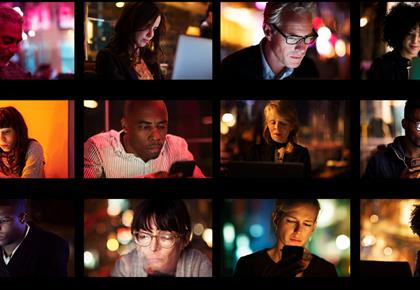
Sam Altman is talking about trillion-dollar AI infrastructure. ChatGPT’s revenues tell a more complicated story.

SaaStr says AI replaced sales. The real reason is buried in the numbers, the business model, and a growth story that isn’t what it used to be.

SpaceX is quietly pushing 4,400 Starlink satellites closer to Earth. It sounds safer — but going lower means faster failures, billion-dollar replacement costs, and a hard limit set by physics. How far can they really go before orbit fights back?

A $2.9 billion Tesla battery deal shrank to just $7,000 in days. Here’s how the 4680 hype, Cybertruck reality, and market mood swings wiped out 99% of its value.

Explore how BYD is challenging Tesla in the global EV market with record sales, stronger margins, and rapid expansion. A data-driven comparison of the world’s top electric vehicle companies in 2025.

Hermès just overtook LVMH as the world’s most valuable luxury brand—by doing less.
The economics behind it will change how you think about brand strategy.

